-
Gesamte Inhalte
1.502 -
Registriert seit
-
Letzter Besuch
Beiträge erstellt von Stefan W
-
-
Zusatz:
Domäne vorher auf Fehler überprüfen
Probleme im AD = Probleme am Exchange (und bei der Migration)
-
Hi,
anderer Ansatz:
Wo bleibt der PC beim "Herunterfahren" hängen?
so, dass du noch etwas tun kannst?
lg
-
aso, so ist das gemeint ;-)
Warte 2 Wochen dann weißt du es :P
-
und was war dann die IP?
lg
-
Hi,
Robert hat hier einen Fehler (mit Lösung) dokumentiert der häufiger (auch bei meiner Migration vor 1 Monat) aufgetreten ist.
Adressbücher können nicht aktualisiert werden « Robert Willes Welt
lg
-
Hättest du gerne Einschränkungen? :P
-
Hi,
wer ist 87.139.16.89?? ein Server der von euch verwaltet wird?
lg
-
Die Berechtigungen hast du gecheckt oder?
-
netdiag und dcdiag sagt: alles okay.
dcdiag /q wirft GARNICHTS aus?
Welche Fehler bestehen beispielsweise seit Monaten?
-
SCCM beinhaltet einen Updateservice, ist aber teuer, ersetzt jedoch nagios im einen oder anderen Punkt.
Eine einfach Anleitung zur Einrichtung von SCCM & WSUS -
-
Hi,
Q2. What is the difference between Windows ServerWhat is the difference between Windows Server 2012 Standard edition and Windows Server 2012 Datacenter edition?
Both Standard and Datacenter editions provide the same set of features; the only thing that differentiates the editions is the number of Virtual Machines (VMs). A Standard edition license will entitle you to run up to two VMs on up to two processors (subject to the VM use rights outlined in the Product Use Rights document). A Datacenter edition license will entitle you to run an unlimited number of VMs on up to two processors.Somit kannst du dir aussuchen, ob die 4TB für die Standard oder die Datacenter gelten :)
-
Möchte nur an die Outlook 2013 Beta erinnern - und schwupps waren die Emails weg.
Ich möchte zu Bedenken geben, dass es eine Beta war (was solche Bugs natürlich nicht entschuldigt) und auch kurz darauf ein Fix dafür veröffentlicht (und per E-Mail publiziert) wurde.
Trotzdem ist und bleibt die Aussage hier klar.
In der Produktivumgebung, mit oben genannten Workarounds hat Win 8 nichts verloren.
lg
-
deshalb die Anmerkung :)
Auch EMC unterstützt kein Win 8, und SCVMM Client (aktuell) auch (noch) nicht
-
Hallo,
Da doch einige hier auch die Infrastruktur von Windows 8 verwalten wollen
Exchange Management Tools unter Windows 8
How to Install the Exchange 2010 Management Tools on Windows 8 RTM | Mike F Robbins
Virtual Machine Manager Console 2012 unter Windows 8
direkt aufrufen von
installfile-folder\amd64\Setup\msi\Client\AdminConsole.msi
bzw
installfile-folder\i386\Setup\msi\Client\AdminConsole.msi
RSAT für Windows 8
-
Download: RSAT für Windows 8 - Microsoft Download Center - Download Details
- mit 7zip öffnen
- Dateien extrahieren (in meinem Fall C:\rsat)
- cmd als admin ausführen und in den oben besagten Ordner navigieren
- pkgmgr /n:Windows6.2-KB2693643-x64.xml ausführen (gilt für x64 Installationen)
- ein Wenig warten, und um Servermanager unter Tools sind die erweiterten Punkte zu finden
Anmerkung:
Das sind Workarounds!! keine supporteten Methoden!!
lg
Stefan
-
Download: RSAT für Windows 8 - Microsoft Download Center - Download Details
-
Hi,
hast du dir das mit dem Umbenennen in ntuser.MAN angesehen?
lg
-
Danke für die Info - vielleich brauch ich es eines Tages :)
-
verrätst du uns deine Leseschwäche? :)
-
@Robert
Rein interessehalber:
Wie würdest du dies sauber (ohne zusätzlicher Exchange Infrastruktur) trennen?
-
Hi
Bist du dir sicher (dass jeder auf seinem Gerät admin sein sollte) ? ;-)
bitte mache einen neuen Thread hierfür auf, da das alte Thema a.) gelöst, und b.) anders ist :)
danke
lg
Stefan
-
Hi,
meinem Wissen nach gilt die Regelung entweder 75User oder 75 Devices - je nachdem was höher ist.
Bei CALs ist es genau so..
Wenn du 100 MA hast, die sich 50 Clients teilen, benötigst du 100 CALs.
bei 50MA die sich 100Clients teilen, benötigst du auch 100 CALs.
Ich bezweifel, dass du dir das hier aussuchen kannst :)
-
Hi und willkommen an Board.
Habe ich das richtig verstanden?
du willst auf einem virtuellen Server einen weiteren Server virtualisieren?
ps.: bitte mach einen neuen Thread auf
danke
lg
-
die vom Review funktioniert eh nicht :)
alles schon probiert (weil nicht genau gelesen :P)
-
:/ das is müll...
irgendwie schade, dass es mit dem release preview möglich ist, und mit der "fertigen" version nicht.
Aber, kommt Zeit, kommt Rat, kommt Fahrrad....


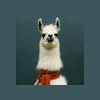
It Masterplan
in Windows Server Forum
Geschrieben
@jarazul:
eventuell sind die Goldpartner und bekommen es um sonst :)
Die Zeit ist natürlich ein anderer Faktor :)